About
pmono is a set of 32bit and 64bit debian pacakges for mono and monodevelop providing the most recent mono and monodevelop releases as a parallel mono environment that wont conflict with your existing mono installation.
Installation
Installing pmono is easy, simply add the following to your /etc/apt/sources.list file
deb http://void.printf.net/~bredroll/pmono ./
Now (as root) run the following:
$ apt-get update
$ apt-get install pmono-monodevelop pmono-scripts
Running Under pmono
This is fairly easy too thanks to the pmono script, you can prefix your mono command lines with it..
$ pmono monodevelop whatever.sln
$ pmono monodoc
$ pmono gmcs /?
$ pmono nunit-console my-test-assembly.dll
$ pmono csharp
..or source it into your shell environment like so:
$ source /usr/local/bin/pmono
$ monodevelop
$ mono --version
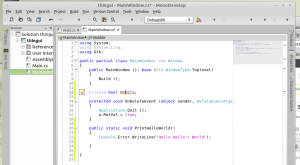

Could we add F# to these packages? https://github.com/fsharp/fsharp
F# comes as part of Mono on OSX so it seems it would make sense to have it as part of these packages too?
I can help with getting the packages built and tested if you like.
I’ll have a look 🙂
thank you!
Hi, Ian Norton.
I tryed to use your pmono but something didn’t work properly.
Please, verify, in the log below, what could be my mistake.
Tks,
Jose Henrique
from Brazil
“#— First of all, I saved a sources.list file copy
pi@raspberrypi ~ $ sudo cp /etc/apt/sources.list /etc/apt/sources.list.previous
#— Edition of the sources.list: “deb http://void.printf.net/~bredroll/pmono ./”
pi@raspberrypi ~ $ sudo nano /etc/apt/sources.list
#— Updating the packs
#——————————————————————
pi@raspberrypi ~ $ sudo apt-get update
Hit http://archive.raspberrypi.org wheezy InRelease
Ign http://void.printf.net ./ InRelease
Ign http://void.printf.net ./ Release.gpg
Hit http://archive.raspberrypi.org wheezy/main armhf Packages
Ign http://void.printf.net ./ Release
Ign http://archive.raspberrypi.org wheezy/main Translation-en_GB
Ign http://archive.raspberrypi.org wheezy/main Translation-en
Hit http://void.printf.net ./ Packages
Ign http://void.printf.net ./ Translation-en_GB
Ign http://void.printf.net ./ Translation-en
Reading package lists… Done
#——————————————————————
#— Running the install pack – 1st trying
pi@raspberrypi ~ $ sudo apt-get install pmono-*
Reading package lists… Done
Building dependency tree
Reading state information… Done
E: Unable to locate package pmono-*
E: Couldn’t find any package by regex ‘pmono-*’
#— Running the install pack – 2nd trying
pi@raspberrypi ~ $ sudo apt-get install pmono
Reading package lists… Done
Building dependency tree
Reading state information… Done
E: Unable to locate package pmono
#— Running the install pack – 3rd trying
pi@raspberrypi ~ $ apt-get install pmono
E: Could not open lock file /var/lib/dpkg/lock – open (13: Permission denied)
E: Unable to lock the administration directory (/var/lib/dpkg/), are you root?
pi@raspberrypi ~ $ sudo apt-get install pmono
Reading package lists… Done
Building dependency tree
Reading state information… Done
E: Unable to locate package pmono
#— Running the install pack – 4th trying
pi@raspberrypi ~ $ sudo apt-get install pmono-
Reading package lists… Done
Building dependency tree
Reading state information… Done
E: Unable to locate package pmono
#— Running the install pack – 5th trying
pi@raspberrypi ~ $ sudo apt-get install pmono-*
Reading package lists… Done
Building dependency tree
Reading state information… Done
E: Unable to locate package pmono-*
E: Couldn’t find any package by regex ‘pmono-*’
pi@raspberrypi ~ $ “
Hi Jose,
Thank-you for trying out the packages, unfortunately, I’ve only built pmono for the
i386andamd64architectures. Your Pi is as far as I recall anarmelmachine.Regards
Ian
Hi Ian.
Then, for a while, I have to forget your ‘pmono’?
Bad news …
Kindly,
José Henrique
Thanks for this! Is XSP included or do I need to build that separately?
Hi Daniel, Sorry, I forgot to add xsp, I’ll try that soon.
Thanks for the package. Could you also upload the source packages? I would like to rebuild it with different (llvm) options.
Thanks,
k
Hi There, Unfortunately, since I use a slightly strange method of building the debs I don’t produce deb-src packages. You can however download the package builder yourself from github and start it off with some different options.
In the long term I’m hoping to get things to work using the ubuntu launchpad.
Thanks for the tip, I found your github repo. I try to rebuild mono 3.0.3 with your scripts. Where did you get the mono-tools-2.11 source code?
The the mono-tools-2.11 uploaded tarball looks empty. A bug is also opened about this: https://bugzilla.xamarin.com/show_bug.cgi?id=1517
Where can I found the http://void.printf.net/~bredroll/pmono/pmono/pmono-mono-tools_2.11-11_amd64.deb sources ?
Thanks for your help.
k
Look in the sources at the .get files, they contain the origin of each package, some are git repos most are tarballs
https://github.com/inorton/mono-ubuntu-build/blob/master/archives/11mono-tools.get
I’m having the same problem as Jose, except my CPU is x86_64 (which my research shows me is the same thing as amd64). Here’s the output from “sudo apt-get install pmono-*” after adding the line you said to my sources.list:
bryce@BRYCE-LAPTOP:~$ sudo apt-get install pmono-*
Reading package lists… Done
Building dependency tree
Reading state information… Done
E: Unable to locate package pmono-*
E: Couldn’t find any package by regex ‘pmono-*’
The amd64 packages of the current mono sources don’t build properly for some reason. I’ve not added them to the archive so unfortunately there are no amd64 packages at the moment 😦
Aw. If I subscribe to your blog, will I be notified when they’re working again? Like, will you make a post announcing it?
Yep, I will try soon!
Also can’t install, with the same Couldn’t find any package by regex… and amd64 would be great!
Hah, Thanks 🙂
Debian 7 Wheezy Latest Mono 3.2.5 64bit package:
http://aulix.com/mono-vb-net-scripting-host